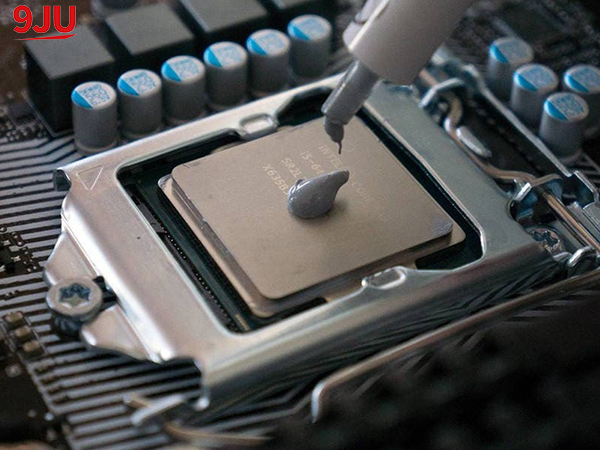Applying thermal paste is a crucial step when building or servicing your computer. Thermal paste plays a vital role in preventing overheating and maximizing performance by ensuring proper heat transfer between the CPU and its cooling device. This article will guide you through the steps to properly apply thermal paste to ensure your CPU is running at its best.
Step 1: Prepare the surface
First, take a microfiber cloth and pour a small amount of 99% isopropyl alcohol solution on it. Gently clean the CPU surface to remove any remaining thermal paste. Make sure to clean thoroughly and make sure the surface is smooth and free of debris.
Step 2: Apply thermal paste
After the CPU surface is clean and dry, you can apply a small amount of thermal paste. Different methods can be used, such as pea-sized dots or the X method. However, the most important thing is to apply enough paste to evenly cover the center portion of the CPU. Using too much thermal paste can cause excessive spillage and poor heat transfer.
Step 3: Apply the paste
After applying the thermal paste, gently place the heat sink (such as a heat sink or water block) on the CPU. Make sure the paste is in contact with the entire surface area, forming a thin, even layer. Light pressure can be applied while holding the cooling unit in place to facilitate the spread of the thermal paste.
Step 4: Verify coverage
Once the cooling unit is securely in place, check for thermal paste coverage. A thin, translucent layer that evenly covers the surface of the CPU is ideal. If the paste appears patchy or uneven, you may need to reapply and repeat the process. Proper coverage ensures effective heat dissipation.
Step 5: Complete Assembly
Finally, complete the installation of computer components and ensure that all connections are secure. Use extreme care when installing the cooling system to avoid any excessive pressure that could disrupt the distribution of thermal paste. Double check that all cables are connected correctly, the fans are working properly, and the system is ready for use.
in conclusion:
Proper use of thermal paste is critical to maintaining optimal CPU performance and controlling temperatures. By following the steps outlined in this guide, you can ensure efficient heat transfer and maximize the life of your CPU. Remember, taking a few extra minutes now to properly apply thermal paste can save you from potential headaches from overheating issues.
Post time: Nov-20-2023